Introduction
Today I had to come with ideas to change my space shooter game into a game of my choosing. To do that i came up with ideas to replace my current assets in my game.
My Idea

My idea is to have a blimp that is carrying a flower be attacked my bees who want that flower. In this the game the player would play as the blip and fight off endless waves of bees. Here is a mood board on my ideas for assets for my game.
Drawing Ideas

I then drew up some blueprints of some of my ideas so that when I made the 3D model I could create it much easier. Here is one of my assets that I made into a blueprint in Photoshop.

I then created the blueprint for my bee design I will use this rough design as a base for my 3D model. This is my second asset for my 3D space game this will be the main opponent for the game.
Asset creation
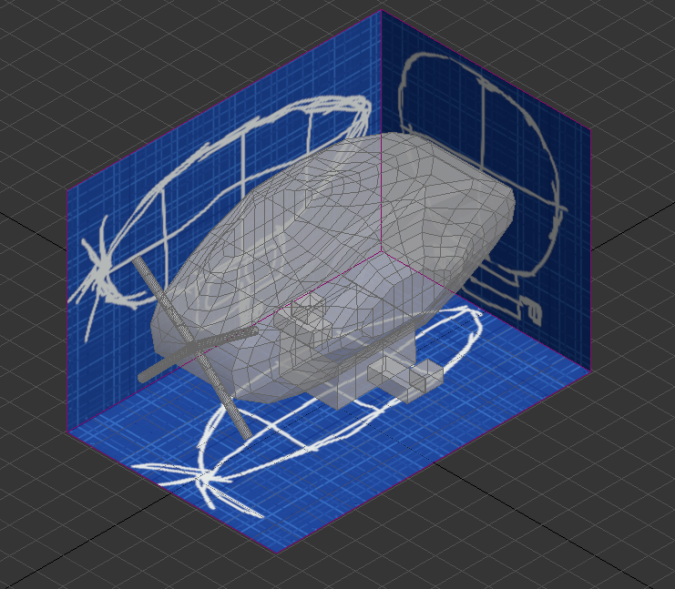
I first created the 3D model of my blimp. In my blimp I first began work on the actual balloon part I got it to look more like a balloon by moving the vertices around to get the base shape. I then used the exstude tool and moved it inwards to get the balloon shape. I then added a box on the bottom to get the carriage part of my blimp I then just attached it to the balloon. I then made the propellers on the back using cylinders and a sphere. I then added my guns on the side using two small boxes. once I attached it all it was ready to be textured.
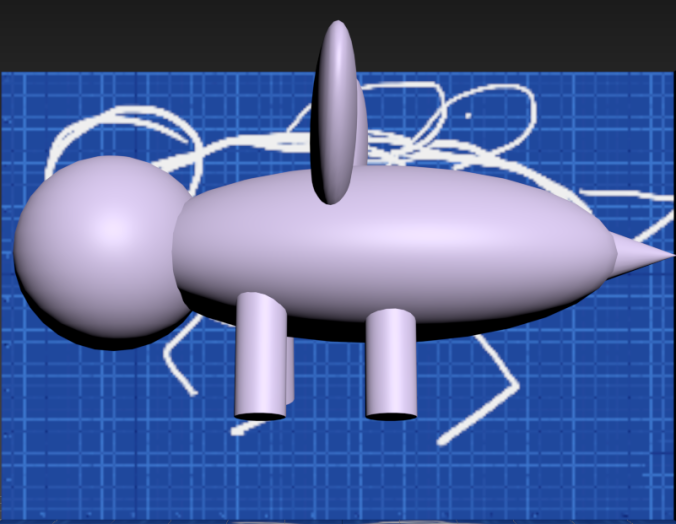
I first started with a cylinder and made it more look like a bee body. I then made a sphere and morphed it into the shape of its body and I did the same for the bees wings. I then used a basic sphere for its head. I also used basic cylinders for legs and and a cone for its stinger. When I finished all of these I attached them into one.
Texturing
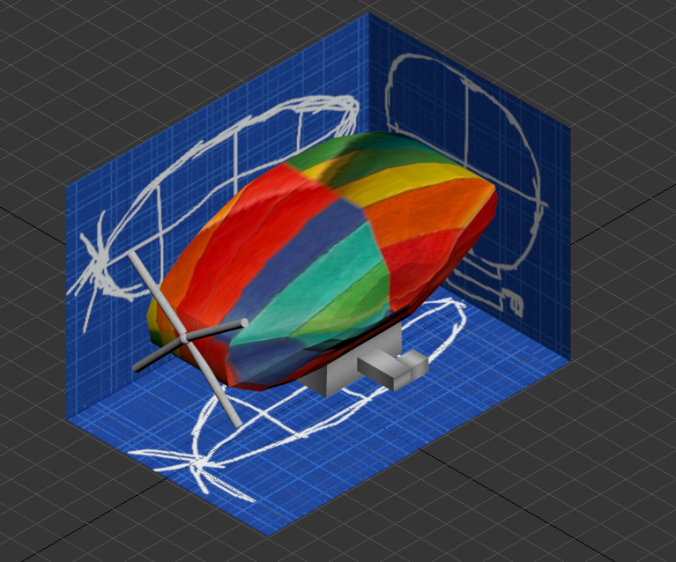
I first began on texturing the balloon part of my blimp I found this to be harder to texture compared to the other parts of my blimp. It was harder because there wasn’t any good balloon textures. But I managed to find a decent one to put on and make fit. For the rest of the textures for my blimp I but on basic metal textures.
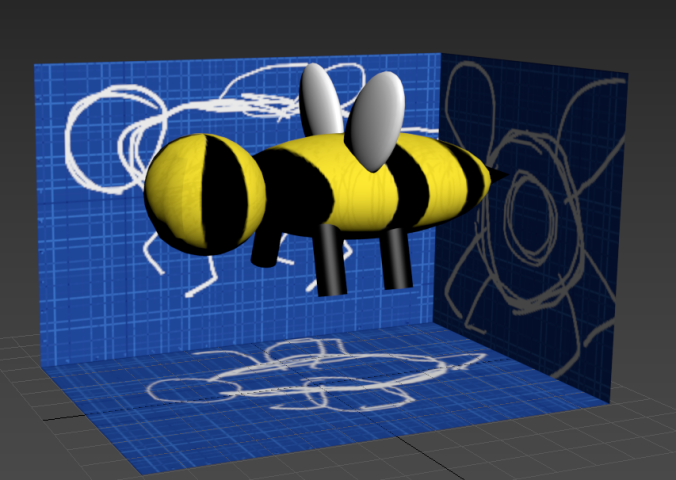
For my bee I used bee texture on the body and head of my bee. I then did black texture for the legs and stinger of my bee. I finally used a white texture for the wings of the bee. In the end I was quite happy with the design of my bee.
Importing into unity
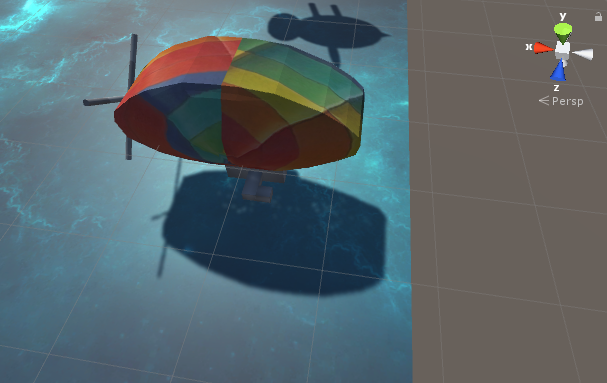
I then put the blimp with its textures into my unity 3D space game. To do this I had to export my blimp from 3DS max and then import it into unity. I also had to copy all of my textures to unity. The blimp i’m using as my main character that the player will control.

I then exported my bee and imported it to unity. The bee will be used as the enemy that the player can kill and avoid.
Conclusion
Overall, im happy with haw my models look in unity and I think the assets would work well in this game.Although I did have a few problems with importing my assets into unity I think this went well.